Introduction
In the early 1980s, when computers were more akin to mysterious monoliths than friendly companions, a modest yet revolutionary operating system emerged: MS-DOS. Standing for Microsoft Disk Operating System, MS-DOS would become the bedrock upon which the digital age was built. Let’s rewind the clock and delve into its fascinating saga.
In the early 1980s, when computers were more akin to mysterious monoliths than friendly companions, a modest yet revolutionary operating system emerged: MS-DOS. Standing for Microsoft Disk Operating System, MS-DOS would become the bedrock upon which the digital age was built. Let’s rewind the clock and delve into its fascinating saga.
The Origins of the MS-DOS Revolution
86-DOS: The Precursor
Our tale begins with 86-DOS, a compact operating system created by Tim Paterson for the Intel 8086 processor. Paterson, then working at Seattle Computer Products, designed it as a clone of CP/M (Control Program for Microcomputers). Little did he know that this project would soon find its way into the hands of millions.
Our tale begins with 86-DOS, a compact operating system created by Tim Paterson for the Intel 8086 processor. Paterson, then working at Seattle Computer Products, designed it as a clone of CP/M (Control Program for Microcomputers). Little did he know that this project would soon find its way into the hands of millions.
Microsoft’s Acquisition
In a twist of fate, Microsoft acquired the rights to 86-DOS for a mere $75,000. They rebranded it as MS-DOS and set forth on a mission to conquer the burgeoning personal computer market. The year was 1981, and the stage was set for a revolution.
In a twist of fate, Microsoft acquired the rights to 86-DOS for a mere $75,000. They rebranded it as MS-DOS and set forth on a mission to conquer the burgeoning personal computer market. The year was 1981, and the stage was set for a revolution.
What’s New: Upgrades in MS-DOS 1.25 from MS-DOS 1.0
MS-DOS 1.0: The Genesis
The initial release, MS-DOS 1.0, arrived in 1981 alongside the IBM PC (Personal Computer). Let’s peek into its features:
COMMAND.COM: The command-line interpreter, COMMAND.COM, allowed users to issue terse commands like DIR, COPY, and FORMAT. The prompt was simple: A:.
File System: MS-DOS 1.0 supported a rudimentary file system with 8.3 character filenames (eight characters for the name and three for the extension). Long filenames were but a distant dream.
Memory Constraints: With a meager memory budget of 64KB, MS-DOS 1.0 danced within the confines of 8086 assembly code.
* MS-DOS 1.0 IMAGE *
The initial release, MS-DOS 1.0, arrived in 1981 alongside the IBM PC (Personal Computer). Let’s peek into its features:
COMMAND.COM: The command-line interpreter, COMMAND.COM, allowed users to issue terse commands like DIR, COPY, and FORMAT. The prompt was simple: A:.
File System: MS-DOS 1.0 supported a rudimentary file system with 8.3 character filenames (eight characters for the name and three for the extension). Long filenames were but a distant dream.
Memory Constraints: With a meager memory budget of 64KB, MS-DOS 1.0 danced within the confines of 8086 assembly code.
Enter MS-DOS 1.25
In 1982, Microsoft unveiled MS-DOS 1.25, a significant upgrade. What set it apart?
Bug Fixes: MS-DOS 1.25 addressed several pesky bugs and glitches that plagued its predecessor. Stability improved, and users rejoiced.
Enhanced Disk Utilities: Formatting disks became less of a headache. MS-DOS 1.25 streamlined disk management.
Keyboard Support: Typing away on those clunky keyboards? Fear not! MS-DOS 1.25 handled keyboard input with finesse.
* MS-DOS 1.25 IMAGE *
In 1982, Microsoft unveiled MS-DOS 1.25, a significant upgrade. What set it apart?
Bug Fixes: MS-DOS 1.25 addressed several pesky bugs and glitches that plagued its predecessor. Stability improved, and users rejoiced.
Enhanced Disk Utilities: Formatting disks became less of a headache. MS-DOS 1.25 streamlined disk management.
Keyboard Support: Typing away on those clunky keyboards? Fear not! MS-DOS 1.25 handled keyboard input with finesse.
Inside the Source Code
The source code for MS-DOS 1.25 and 2.0 is a treasure trove of historical significance. Let’s explore some intriguing aspects: Github code of MSDOS 1.25 snd 2.0 micosoft gihub link: https://github.com/microsoft/MS-DOS
8086 Assembly Code: All the source for MS-DOS 1.25 and 2.0 was written in 8086 assembly code. These lines of cryptic instructions laid the groundwork for an entire family of operating systems.
Documentation Files: Interspersed with the source and object files are documentation (.TXT, .DOC) files. Many of these documents provide insights into the design decisions, challenges, and aspirations of the early MS-DOS developers.
The source code for MS-DOS 1.25 and 2.0 is a treasure trove of historical significance. Let’s explore some intriguing aspects: Github code of MSDOS 1.25 snd 2.0 micosoft gihub link: https://github.com/microsoft/MS-DOS
8086 Assembly Code: All the source for MS-DOS 1.25 and 2.0 was written in 8086 assembly code. These lines of cryptic instructions laid the groundwork for an entire family of operating systems.
Documentation Files: Interspersed with the source and object files are documentation (.TXT, .DOC) files. Many of these documents provide insights into the design decisions, challenges, and aspirations of the early MS-DOS developers.
Version Numbers: Decoding the Sequence
Software version numbers play a crucial role in tracking the evolution of a program. Here’s what you need to know:
- A software version number is like an identification or declaration number for various releases and updates.
- It consists of two to four numbers separated by periods (e.g., 1.17.10).
- Each set of numbers conveys specific information about the updates or changes made to the software.
- Remember, a version name (like Windows 10) is different from a version number (like 1.17.10).
Software version numbers play a crucial role in tracking the evolution of a program. Here’s what you need to know:
- A software version number is like an identification or declaration number for various releases and updates.
- It consists of two to four numbers separated by periods (e.g., 1.17.10).
- Each set of numbers conveys specific information about the updates or changes made to the software.
- Remember, a version name (like Windows 10) is different from a version number (like 1.17.10).
IBM Personal Computers: Pioneering the Revolution
The IBM Personal Computer (IBM PC), released in 1981, marked a turning point. Designed by a team led by William C. Lowe and Philip Don Estridge, the IBM PC was the first microcomputer in the IBM PC model line. It introduced open architecture and third-party peripherals, setting the stage for widespread adoption. The emergence of microcomputers in the mid-1970s paved the way for BASIC dialects, including Microsoft BASIC in 1975. BASIC became the de facto programming language for home computer systems, with nearly every PC having a BASIC interpreter installed by default.
The IBM Personal Computer (IBM PC), released in 1981, marked a turning point. Designed by a team led by William C. Lowe and Philip Don Estridge, the IBM PC was the first microcomputer in the IBM PC model line. It introduced open architecture and third-party peripherals, setting the stage for widespread adoption. The emergence of microcomputers in the mid-1970s paved the way for BASIC dialects, including Microsoft BASIC in 1975. BASIC became the de facto programming language for home computer systems, with nearly every PC having a BASIC interpreter installed by default.
Conclusion
MS-DOS 1.25 may seem quaint by today’s standards, but its impact reverberates through time. As we dissect its code, we honor the pioneers who stitched together the fabric
MS-DOS 1.25 may seem quaint by today’s standards, but its impact reverberates through time. As we dissect its code, we honor the pioneers who stitched together the fabric
 Reviewed by osfriendowner
on
February 23, 2024
Rating:
Reviewed by osfriendowner
on
February 23, 2024
Rating:

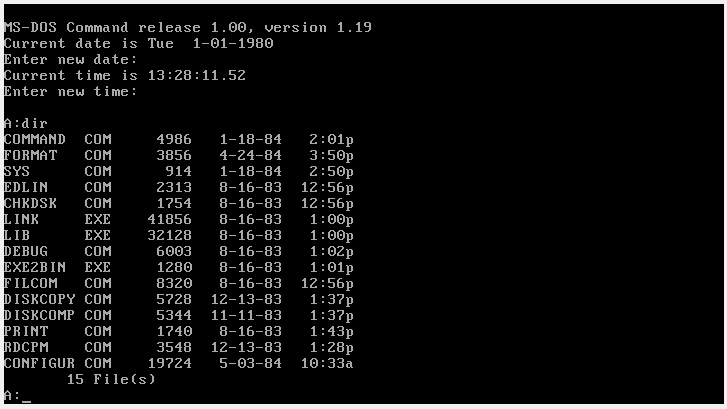




No comments: